Reducing number of clicks needed to generate BIP Report in Siebel CRM
29. 1. 2018

Today challenge in everyday IT operation is to optimize usability and reduce needed clicks and interaction in order to complete the process. In large scale companies every unnecessary click can mean several full time equivallent work force what means increased costs. On other side reducing the clicks and interaction in the Oracle Siebel CRM can reduce costs, fasten the reaction time and improve user and customer satisfaction.
This time we are sharing with the community the hints how can the generating of Oracle BI Publisher (BIP) reports can be optimized in Oracle Siebel CRM.
Expanding Parameters in Run Report Pane in Siebel Open UI and fixing a possible issue when expanded parameters are longer than your screen (scrollbar appears) due to DPI, Resolution or having too many parameters.
By Default, clicking on you “Report” button, you will see this appearing to your left.
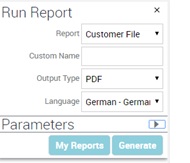
To expand Parameters you will need to edit vanilla file reportprender.js . (for example: $SIEBSRVR_ROOT/webmaster/siebel_build/scripts/Siebel)
on the 108,766 Line change:
As Lines can vary you will need to search for this snippets of code. There should be 4 of these parameters and you can play with them when you want to see the Parameters or what works for you.

$("#reportParameter").hide(); >>> $("#reportParameter").show();
SiebelJS.Extend(d, SiebelAppFacade.PhysicalRenderer);
d.prototype.ShowUI = function() {
$("#SS_OpenUIReportPane").addClass("siebui-report-pane");
var L = $("#reportCustomName");
var I = L.children();
I.removeAttr("style");
$("#ScheduleHeader").hide();
$("#reportParameter").show();)
$("#reportParameter").show()
}
$(".siebui-report-parameter textarea").each(function() {
if ($(this).parent() !== null && $(this).parent().parent() !== null && $(this).parent().parent().children(".mceGridLabel") !== null) {
$(this).parent().parent().children(".mceGridLabel").addClass("siebui-report-textarea-label")
This brings however an issue where the focus is kept on the first Report Name field (picklist for report). With that the Parameter part of the Applet is out of focus and scrolling and clicking on it will move the cursor up the Report Pane and ignoring user selection (Submit Report, Parameter change, etc.)
To work around this, we changed the focus after applet generation to the Custom Name.
In our case this was on the 52th line of the code. Look for this snippet and add the code marked red.
F.AttachPMBinding("ShowParameters", function() {
q.call(this);
$("#reportParameter").find("input").each(function() {
$(this).addClass("siebui-ctrl-input");$("#CustomName :input").focus()
We could achieve optimizing the usecase for generating BIP reports within Oracle Siebel CRM by reducing at least 2 clicks for expanding the pane and setting the right focus. When we consider, that this usecase can be used by more than 2000 users per day once, we reduces 4000 click per day, what is approx. 880k click per year, every click lasting at least 2 seconds what makes aprox 490 hours a year , what saves at least 60 working days in year. This improvement will save up to 60k EUR a year for large scale company using BIP Reports for Oracle Siebel CRM.
Späť na Blog